We've enhanced our 'pricing' application with the following;
Users can select to view the information by
List or
Tickers
The tickers will display each company information in a block showing
Company code
Last Close Price
1 Day Change, (PKR)
1 Day Change (PKR %)
Volume traded
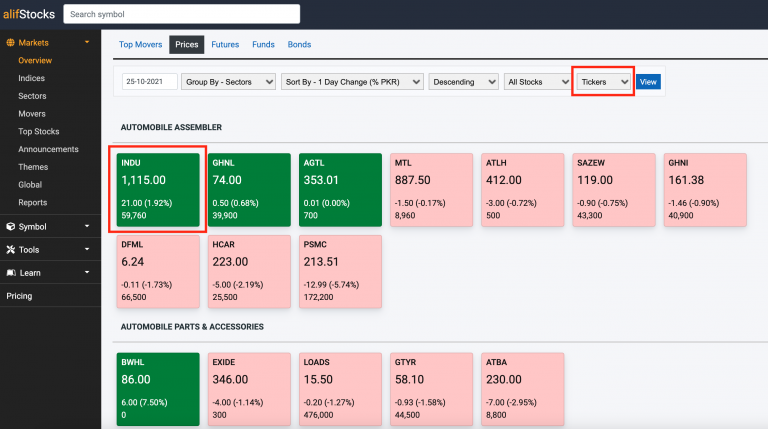
Also, when you click on the company code, it will load the company information too.
To access: From the left menu, Click on Markets > Overview > Prices

